
WordPress has become the most popular content management system (CMS) in the world, powering 40% of all websites on the internet. But for the uninitiated, it can be challenging to understand what exactly WordPress is and how it works. In this beginner’s guide, we’ll delve into the basics of WordPress, explaining what it is, how it works, and why it’s so popular. We’ll answer your questions, such as what is a CMS, and how can it benefit your website. By the end of this post, you’ll have a better understanding of WordPress, and you’ll be ready to start using it to create a website of your own or manage an existing one.
What is WordPress?
WordPress is a Content Management System (CMS) that makes creating, publishing, and managing content on the web simple and easy for everyone. It was first introduced in 2003 and has since become the most popular CMS in the world. It is estimated that WordPress powers more than 40% of all websites on the internet—an impressive figure that highlights the sheer popularity of this platform.
WordPress is an open-source platform, which means that the software is free to use, modify, and distribute as you wish. This has led to a thriving community of developers who have contributed to the platform’s growth by creating plugins, themes, and other add-ons that enhance its functionality.
One of the reasons why WordPress has become so popular is its user-friendly interface, which makes it easy for even non-technical users to create and manage websites. The platform comes with a variety of built-in features, such as a WYSIWYG editor, media library, and customizable themes, that allow users to build websites quickly and easily.
WordPress also offers a significant level of flexibility, allowing users to create a wide range of websites, from blogs and personal sites to large e-commerce stores and corporate websites. It also provides a range of plugins and add-ons that can enhance the functionality of your site, such as SEO optimization, social media integration, and contact forms.
Overall, WordPress is a powerful and flexible platform that makes website creation accessible to everyone, regardless of technical expertise.
The History of WordPress
WordPress, which was launched on May 27, 2003, is an open-source content management system (CMS) that powers over 40% of the web. Started as a simple blogging platform by Matt Mullenweg and Mike Little, WordPress has grown rapidly over the years to become the world’s most popular CMS.
Originally, WordPress was built on top of b2/cafelog, another open-source blogging platform. However, the two developers decided to fork b2/cafelog and create a new platform that would be easier to use and more customizable. This new platform was named WordPress and it quickly gained popularity among bloggers due to its ease of use and flexibility.
WordPress has undergone many iterations since its inception, with new features and improvements being added with each new release. WordPress 1.2, released in 2004, introduced plugins, which allowed developers to add new functionality to WordPress without modifying its core code. WordPress 2.0, released in 2005, introduced a new theme system and improved the user interface.
Today, WordPress is used not just for blogs, but for all kinds of websites, from small business sites to large e-commerce stores. It has a massive community of developers and users who contribute to its growth and development. Its popularity can be attributed to its ease of use, flexibility, and the ability to customize it to suit individual needs.
Why WordPress is Popular?
WordPress has gained immense popularity in the world of content management systems (CMS) due to several reasons. Firstly, it is an open-source platform, which means that it is free to use and customizable. This attribute makes it accessible to a widespread audience, from small businesses and bloggers to large corporations and e-commerce sites.
Secondly, WordPress is user-friendly and easy to navigate. Even beginners with minimal website or technical knowledge can set up a website using WordPress with relative ease. The intuitive interface and the availability of thousands of templates and plugins make the process of building a website quick and straightforward.
Thirdly, the platform is highly flexible and scalable. WordPress allows users to create a wide range of websites, from simple blogs to complex e-commerce stores and online portfolios. This versatility has made it a popular choice for businesses of all sizes and industries.
Moreover, WordPress has a vast community of developers, designers, and enthusiasts who contribute to its growth and development. This community has created an extensive library of themes, plugins, and widgets, which can be used to enhance the functionality of a website.
Lastly, WordPress is search engine friendly and has built-in SEO features that help websites to rank higher in search engine results pages (SERPs). This feature enables businesses to reach a wider audience and increase their online visibility.
In summary, the popularity of WordPress is due to its open-source nature, user-friendly interface, flexibility, scalability, vast community, and search engine friendliness. These attributes make it an excellent choice for anyone looking to create a website, regardless of their technical skills or business size.
Is WordPress the Right CMS for You?
Choosing the right CMS for your website is an important decision, and it’s essential to consider all the options before making a final decision. WordPress is a very popular CMS, but that doesn’t mean it’s the right choice for every website.
Firstly, consider your website’s needs. WordPress is a great choice for websites that require a lot of content, such as blogs, news sites, and e-commerce stores. It’s also an excellent choice for websites that need to be updated frequently, as it’s very user-friendly.
Secondly, consider your own technical abilities. While WordPress is a very user-friendly CMS, it still requires some level of technical knowledge. If you’re not comfortable with web development, you may find it challenging to customize your website or troubleshoot issues when they arise.
Lastly, consider your budget. While WordPress itself is free to use, you may need to invest in hosting, themes, and plugins to get the most out of the CMS. The cost of these additional features can add up quickly, so it’s important to factor them into your budget.
In conclusion, WordPress is an excellent choice for many websites, but it’s important to consider your website’s needs, your technical abilities, and your budget before making a final decision.

How to Install WordPress on Your Website
Installing WordPress on your website is a fairly straightforward process that can be done in a few simple steps. There are two ways to install WordPress – manually or using an installer.
The manual installation method involves downloading the WordPress software from the official website, unzipping the files and uploading them to your website’s hosting account using an FTP client. Once the files are uploaded, you’ll need to create a MySQL database and user for WordPress to use. Then, you can navigate to your website’s URL and follow the installation wizard to complete the setup process.
The installer method is a bit easier and most web hosts offer a one-click installation option. This is done through your hosting account’s control panel, such as cPanel or Plesk. Simply find the WordPress installer, select your domain, and click install. The installer will handle the database setup and software installation for you.
After WordPress is installed, you’ll want to take some time to configure your site settings, choose a theme, and install any necessary plugins. WordPress has a wide range of themes and plugins available, so take some time to explore your options and find the ones that best suit your needs.
With WordPress installed and configured, you can begin creating content, managing your site, and building your online presence. Whether you’re starting a blog, building an online store, or creating a business website, WordPress is a powerful and flexible platform that can help you achieve your goals.
WordPress Themes and Plugins
WordPress themes are responsible for the appearance of your website. A theme is essentially a set of files that dictate how your website looks, feels, and works. There are thousands of free and premium WordPress themes available that cater to different niches and industries.
When choosing a theme, look for one that is responsive, meaning it adjusts to different screen sizes and looks great on both desktop and mobile devices. Also, make sure it’s compatible with the latest version of WordPress and has good reviews from other users.
Plugins, on the other hand, are like apps for your WordPress website. They add extra functionality to your site, such as contact forms, social media integration, e-commerce capabilities, and more. There are over 50,000 free and premium WordPress plugins available in the official WordPress plugin repository.
When selecting plugins, choose ones that are regularly updated, have good reviews, and are compatible with your theme and WordPress version. Be careful not to install too many plugins as they can slow down your site and even cause conflicts with each other.
In summary, themes and plugins are essential components of WordPress that allow you to customize and extend the functionality of your website. By choosing the right theme and plugins, you can create a unique and functional website that meets your specific needs.
Create your First Page or Blog Post
Now that you’ve set up your WordPress site and customized your theme, it’s time to create your first page or blog post. This is where the real fun begins!
Creating a new page or blog post is very simple. From your WordPress dashboard, simply click on the “Pages” or “Posts” option in the left-hand menu and then click on the “Add New” button.
Once you’ve done this, you’ll be taken to the page or post editor where you can start creating your content. The editor is similar to a word processor, with a toolbar at the top containing all the formatting options you’ll need to create visually appealing content.
Start by giving your page or post a title and then begin typing out your content. You can add images, videos, and other media to your content by simply clicking on the “Add Media” button and selecting the file you want to upload.
Once you’ve finished creating your content, you can preview it to see how it will look on your site and then publish it for the world to see. Congratulations, you’ve just created your first page or blog post on WordPress!
Customizing WordPress with Plugins and Themes
One of the best things about WordPress is the vast array of plugins and themes available to customize your site. Plugins are small software add-ons that can be installed to add extra functionality to your site, such as adding a contact form or social media sharing buttons. There are thousands of free and paid plugins available in the WordPress plugin repository, so you can easily find and install the ones that best suit your needs.
Themes, on the other hand, are pre-designed templates that give your website its look and feel. WordPress offers a huge selection of free and paid themes, with options to suit every type of website, from blogs to e-commerce sites. You can customize your chosen theme further by changing colors, fonts, and layout options, or you can create your own custom theme from scratch.
One important thing to keep in mind when selecting plugins and themes is to only use those that are regularly updated and supported by the developer. This ensures that they are compatible with the latest version of WordPress and that any security vulnerabilities are quickly addressed.
Overall, customizing your WordPress site with plugins and themes is a great way to make your site stand out and provide the functionality you need. With so many options available, you’re sure to find the perfect combination to suit your needs and make your website a success.

How to Secure Your WordPress Site
WordPress is a popular content management system that is used by millions of websites worldwide. However, because of its popularity, it is often targeted by hackers who are looking for vulnerabilities to exploit. This means that security should be a top priority for anyone who is using WordPress.
Here are some tips on how to secure your WordPress site:
- Keep WordPress, themes, and plugins up-to-date: This is the most important step you can take to secure your site. Updates often include security fixes so it’s essential to keep everything up-to-date.
- Use strong passwords: Use complex passwords that are difficult to guess. Avoid using common words, names, or dates.
- Use a security plugin: There are many security plugins available for WordPress that can help you secure your site. These plugins can help you monitor your site for suspicious activity, block malicious traffic, and scan your site for vulnerabilities.
- Limit login attempts: Limiting the number of login attempts can help prevent brute-force attacks.
- Use SSL encryption: SSL encryption ensures that your data is transmitted securely between your site and your visitors’ browsers. This is important if you are collecting sensitive information such as credit card details.
By following these tips, you can help secure your WordPress site and protect it from hackers. It’s important to remember that security is an ongoing process, so it’s important to stay vigilant and keep your site up-to-date and secure.
WordPress Best Practices and Tips
If you’re new to using WordPress, it’s important to follow best practices and tips to ensure your site runs smoothly and efficiently. Here are a few key tips to keep in mind:
- Keep your WordPress site updated: WordPress frequently releases updates to improve security, fix bugs, and introduce new features. It’s important to keep your site updated to ensure it’s secure and running smoothly.
- Use a reliable hosting provider: Your hosting provider plays a big role in the performance and security of your WordPress site. Choose a reliable provider that offers good uptime, fast loading speeds, and strong security measures.
- Use a quality theme: Your WordPress theme sets the tone for your site’s design and functionality. Choose a quality theme that’s well-coded and optimized for performance.
- Install essential plugins: There are thousands of WordPress plugins available, but not all of them are necessary or even helpful. Stick to essential plugins that improve site performance, security, and functionality.
- Optimize your images: Large images can slow down your site’s loading speed, so it’s important to optimize your images for web use. Use a plugin or tool to compress your images without sacrificing quality.
- Backup your site regularly: It’s important to backup your WordPress site regularly to protect against data loss and other issues. Use a reliable backup plugin or service to automate the process.
By following these best practices and tips, you can ensure your WordPress site is secure, optimized, and running smoothly.
Conclusion
In conclusion, WordPress is a powerful CMS that has revolutionized the way websites are created and managed. It’s easy to use, flexible, and customizable, making it the perfect platform for beginners and experts alike.
Whether you want to create a personal blog, an e-commerce site, or a portfolio website, WordPress has everything you need to get started. With thousands of themes, plugins, and widgets available, you can easily customize your website to meet your specific needs and preferences.
Moreover, WordPress is constantly evolving, with new features and updates being released regularly. This ensures that your website remains up-to-date and secure, and that you can take advantage of the latest technologies and trends.
Overall, WordPress is an excellent choice for anyone who wants to create a professional-looking website without having to spend a lot of time or money. So why not give it a try and see what it can do for you?
We hope you enjoyed our beginner’s guide to WordPress, the world’s most popular content management system (CMS). We covered a lot of ground in this post, including what WordPress is, why it’s so popular, and how to get started with it. Whether you’re a blogger, a business owner, or a web developer, WordPress is an excellent choice for creating and managing your website. We hope this guide has helped you understand the basics of WordPress and inspired you to start exploring all that this powerful platform has to offer. Good luck and have fun in creating your first website with WordPress!

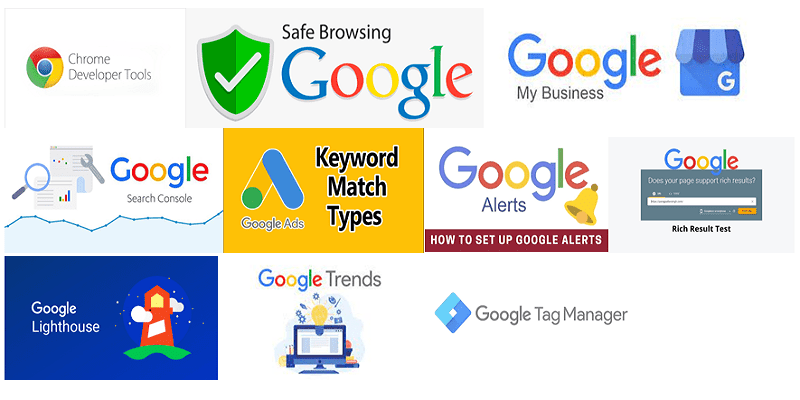











One reply on “What’s WordPress?”
I have explored many websites for Shopify themes, WordPress themes, and plugins, but this website truly stands out! The variety and quality of their collection are incredible. The Shopify themes are beautifully designed and fully responsive, giving any online store a sleek and professional look that enhances both user experience and conversion rates. The WordPress themes are equally impressive, packed with customization options that give you the flexibility to create a unique and branded website. I also run a similar website, GPLBOT, where we offer premium WordPress plugins and Shopify themes. Our collection, like this site’s, provides seamless solutions for building or improving your online store, with themes and plugins that are easy to integrate and highly functional. Whether you’re starting a new store or looking to upgrade your existing store, both websites offer everything you need to create a professional and streamlined e-commerce experience. If you want to take your online business to the next level, be sure to check out the GPLBOT website.