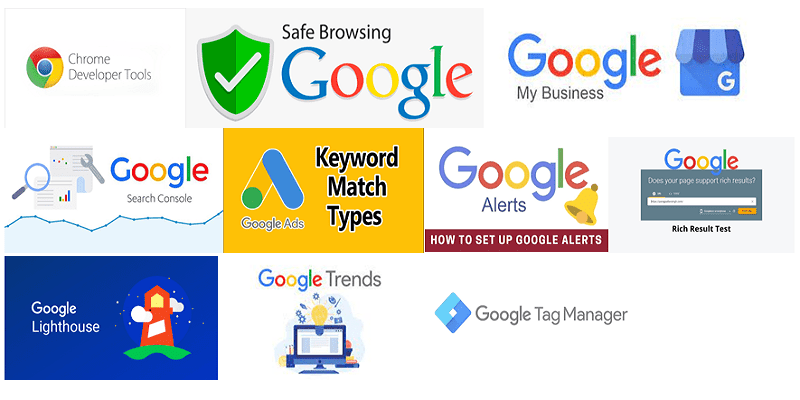In today’s digital age, a website can be a powerful tool for any business or individual looking to establish a strong online presence. However, having a website is only the first step, understanding how people interact with it is crucial to its success. This is where Google Analytics comes in. Google Analytics is a powerful tool that can help you gain insights into your website’s performance, user behavior, and traffic sources. By utilizing this tool, you can make data-driven decisions that will help you effectively maximize your website’s potential. In this comprehensive guide, we will walk you through the process of setting up Google Analytics, interpreting the data, and making informed decisions to optimize your website’s performance. So, whether you’re starting from scratch or looking to improve an existing website, this guide will equip you with the knowledge and tools to take your website to the next level.
Introduction to Google Analytics
Google Analytics is a powerful tool that can provide website owners with vital insights into how their website is performing. It is a free web analytics service that is offered by Google and can be used to track and report website traffic. With Google Analytics, you can track a variety of metrics such as the number of visitors to your website, how long they stay on your site, which pages they visit, and much more.
By understanding these metrics, you can gain valuable insights into your website’s performance and make informed decisions about how to optimize it for better results. For example, if you see a high bounce rate on a particular page, you can investigate why visitors are leaving the page quickly and make changes to improve the user experience.
Google Analytics is easy to use and can be set up with just a few steps. Once set up, you can view your website’s metrics in real-time and use them to make data-driven decisions about your website’s performance. With this guide, we will take you through the basics of Google Analytics and show you how to get started with using this powerful tool to optimize your website’s potential.
Setting up your Google Analytics account
Setting up a Google Analytics account is a crucial step in maximizing your website’s potential. It’s a free tool offered by Google that can provide you with insights into your website’s performance and visitor behavior. To set up a Google Analytics account, you’ll need to follow a few simple steps.
First, you’ll need to create a Google account if you don’t have one already. Once you’ve done that, navigate to the Google Analytics homepage and click on the “Start for free” button. From there, you’ll need to fill out some basic information about your website, including the website name, URL, and industry category.
After you’ve entered your website’s information, you’ll need to set up a property in Google Analytics. A property is essentially a container for the data that will be collected about your website. You can create multiple properties if you have multiple websites, but for most website owners, one property will suffice.
Once you’ve created your property, you’ll be given a tracking code that you’ll need to add to your website. This code allows Google Analytics to start collecting data about your website’s visitors and their behavior. You can add the tracking code to your website by either manually adding it to your website’s code or by using a plugin or extension.
After you’ve added the tracking code to your website, it may take some time for Google Analytics to start collecting data. However, once it does, you’ll be able to access a wealth of information about your website’s performance, including how many visitors you’re getting, where they’re coming from, how long they’re staying on your site, and much more. This information can be incredibly valuable in helping you improve your website and attract more visitors.
Understanding the Google Analytics dashboard
Google Analytics dashboard is the control center of your website’s performance. It provides an overview of the traffic coming to your website, the behavior of users, and the conversion rate of your website. Understanding the Google Analytics dashboard is crucial to making informed decisions about your website’s performance and maximizing its potential.
When you log into your Google Analytics account, you’ll see multiple tabs on the left-hand side of the dashboard. These tabs include Real-Time, Audience, Acquisition, Behavior, and Conversions.
The Real-Time tab provides information about the number of users currently on your website, their location, the pages they are viewing, and their behavior on the site. This tab is essential for monitoring the real-time performance of your website.
The Audience tab provides insights into the demographics, interests, and behaviors of your website visitors. You can use this data to tailor your content and marketing strategies to your target audience.
The Acquisition tab provides information on the sources of traffic coming to your website, such as organic search, social media, or paid advertising. This tab is crucial for analyzing the effectiveness of your marketing channels and making informed decisions about future advertising campaigns.
The Behavior tab provides insights into the behavior of your website visitors, such as the pages they visit, the time they spend on each page, and the content they engage with the most. This data can help you optimize your website’s user experience and improve its overall performance.
Finally, the Conversions tab provides information on the number of conversions on your website, such as product sales, form submissions, or newsletter sign-ups. This tab is crucial for measuring the effectiveness of your website’s conversion rate optimization strategies.
Understanding the Google Analytics dashboard is crucial to maximizing your website’s potential. By analyzing the data provided in each tab, you can make informed decisions about your website’s performance and optimize it for better results.
Tracking website traffic and user behavior
Google Analytics is a powerful tool that allows website owners to track their website traffic and user behavior. By analyzing the data collected through Google Analytics, website owners can make informed decisions about how to optimize their website for maximum performance.
One of the most important aspects of tracking website traffic is understanding where your visitors are coming from. Google Analytics can provide you with insights into the geographic location of your visitors, as well as how they arrived at your website (e.g. through search engines, social media, or direct traffic). By understanding where your visitors are coming from, you can tailor your content and marketing efforts to better reach your target audience.
In addition to tracking where your visitors are coming from, Google Analytics can also provide insights into how your visitors are interacting with your website. For example, you can track how long visitors are spending on your website, which pages they are visiting, and which pages are most frequently viewed. This information can be used to identify areas of your website that may need improvement, as well as which pages are most effective at engaging your visitors.
Another important aspect of tracking user behavior is understanding how visitors are navigating your website. Google Analytics can provide insights into which pages are most frequently used as entry points to your website, as well as which pages are most frequently used as exit points. This information can be used to optimize your website’s navigation and ensure that visitors are able to easily find the information they are looking for.
Overall, tracking website traffic and user behavior is an essential part of maximizing your website’s potential with Google Analytics. By leveraging the insights provided by this powerful tool, website owners can make informed decisions about how to optimize their website for maximum performance and engage their target audience more effectively.

Analyzing website traffic and user behavior
Analyzing website traffic and user behavior is a crucial part of maximizing your website’s potential. Google Analytics provides a wealth of data that can help you understand how users are interacting with your site, what pages they are visiting, how much time they are spending on each page, and where they are coming from.
By analyzing this data, you can gain insights into what is working well on your site and what needs improvement. For example, if you notice that users are spending very little time on a particular page, it could be an indication that the content is not engaging enough or that the page is difficult to navigate.
On the other hand, if you notice that a particular page is getting a lot of traffic, you can use this information to optimize the page for conversions, such as by adding a call-to-action or improving the page’s load time.
Google Analytics also allows you to track user behavior, such as clicks on links and buttons, form submissions, and even video plays. This information can be used to optimize your site’s user experience and identify any pain points that may be causing users to leave your site.
Overall, analyzing website traffic and user behavior is a critical part of maximizing your website’s potential. By using Google Analytics to gather insights into how users are interacting with your site, you can make data-driven decisions that will improve user engagement and drive conversions.
Using Google Analytics to improve website performance
Google Analytics is an essential tool for all website owners and marketers. It provides insightful data and metrics about your website’s performance, helping you to understand your audience, track user behavior, and make informed decisions to optimize your website’s performance. Here are some ways to use Google Analytics to improve your website’s performance:
- Identify your top-performing pages: Use the Behavior > Site Content > All Pages report to identify your most popular pages on your website. By identifying your top-performing pages, you can focus on optimizing them to generate even more traffic and engagement.
- Monitor bounce rates: Bounce rate is the percentage of visitors who leave your website without visiting any other pages. A high bounce rate can indicate that your website’s content or design is not engaging enough for your audience. Use the Audience > Overview report to monitor your website’s bounce rate and identify areas for improvement.
- Track conversions: Conversions are the actions you want your website visitors to take, such as making a purchase or filling out a form. Use the Conversions > Goals report to track your website’s conversion rate and identify areas for improvement.
- Monitor website speed: A slow website can lead to a poor user experience and negatively impact your website’s performance. Use the Behavior > Site Speed report to monitor your website’s speed and identify areas for improvement.
By using Google Analytics to monitor and analyze your website’s performance, you can make informed decisions to improve your website’s user experience, increase engagement, and ultimately drive more conversions.
Setting up goals and conversions tracking
Setting up goals and conversions tracking is an essential part of maximizing your website’s potential with Google Analytics. Goals are specific actions that you want your website visitors to take, such as signing up for a newsletter, filling out a contact form, or making a purchase. Conversions tracking, on the other hand, is the process of measuring how many website visitors complete these goals.
By setting up goals and conversions tracking, you can gain valuable insights into how your website is performing and how you can improve it. For example, if you notice that a large percentage of visitors are abandoning their shopping carts before completing a purchase, you can use this information to identify potential issues with your checkout process and make necessary improvements.
To set up goals and conversions tracking in Google Analytics, you first need to define your goals and identify the actions that you want to track. Once you have done this, you can create a goal in Google Analytics and set up the appropriate tracking code on your website.
It’s important to regularly monitor your goals and conversions tracking to see how your website is performing and where you can make improvements. By doing so, you can refine your website’s design and content to ensure that it is optimized for maximum conversions and success.
Creating custom reports and dashboards
Google Analytics is a powerful tool that provides important data about your website’s performance. However, it can be overwhelming to navigate through all the data and metrics that it provides. This is where custom reports and dashboards come in.
Custom reports allow you to design a report that is tailored to your specific needs. For example, if you want to track the performance of a specific page or section of your website, you can create a custom report that shows the metrics that are relevant to that page or section. You can also set up filters to exclude or include certain data in your report. This can help you to get a more accurate picture of your website’s performance.
Dashboards, on the other hand, are a collection of widgets that display key metrics in one place. This makes it easy to get an overview of your website’s performance at a glance. You can customize your dashboard to show the metrics that are most important to you, such as traffic, bounce rate, conversion rate, or any other metric that you want to track.
Creating custom reports and dashboards can help you to save time and make better decisions about your website. By focusing on the metrics that matter most to your business, you can optimize your website’s performance and maximize its potential. With Google Analytics, you have the power to take your website to the next level.

Integrating Google Analytics with other tools
Integrating Google Analytics with other tools can help you gain more insights into your website’s performance and take actions accordingly. One of the most popular tools to integrate with Google Analytics is Google AdWords. By linking your AdWords account with Google Analytics, you can track the performance of your ads right from your Analytics dashboard. You’ll be able to see how many clicks, impressions, and conversions your ads are generating, and which keywords are driving the most traffic to your website. This information will help you optimize your ad campaigns and improve your ROI.
Another useful tool to integrate with Google Analytics is Google Search Console. By linking your Search Console account with Google Analytics, you can get more detailed information about your website’s organic search performance. You’ll be able to see which keywords are driving the most traffic to your website, which pages are ranking the highest, and which search queries are leading to the most clicks. This information will help you optimize your content strategy and improve your website’s SEO.
Other tools you can integrate with Google Analytics include email marketing platforms, social media management tools, and customer relationship management (CRM) software. By bringing all this data together in one place, you’ll be able to get a more complete picture of your website’s performance and make data-driven decisions to improve it.
Staying up-to-date with Google Analytics best practices
Staying up-to-date with Google Analytics best practices is essential for any website owner who wants to maximize their website’s potential. Google Analytics is constantly evolving, and new features are being added regularly. It’s important to stay on top of these changes so that you can take full advantage of the insights and data that Google Analytics provides.
One of the best ways to stay up-to-date with Google Analytics is to follow the Google Analytics blog. This blog is updated frequently with news, tips, and best practices for using Google Analytics effectively. By reading the blog regularly, you can stay informed about new features and changes to the platform.
Another way to stay up-to-date with Google Analytics is to attend webinars and training sessions. Google offers a variety of webinars and training courses on using Google Analytics, and they are a great way to learn about new features and best practices. You can also connect with other website owners and digital marketers in these sessions, which can give you additional insights and tips.
Finally, it’s important to experiment with different settings and features in Google Analytics. By testing different configurations and settings, you can learn more about how the platform works and how it can be used to improve your website’s performance. Just be sure to track your experiments carefully so that you can measure the results and make data-driven decisions based on your findings.
Conclusion and next steps
Congratulations! You have completed a comprehensive guide to maximizing your website’s potential with Google Analytics. By now, you should have a better understanding of what Google Analytics is and how to use it to track visitor behavior and improve your website’s performance.
But your journey doesn’t stop here. The next steps are just as important as everything you’ve learned so far. Here are a few things you should consider doing:
- Continuously monitor and analyze your website’s performance: Google Analytics provides real-time insights into your website’s performance. Continuously tracking and analyzing your website’s performance can help you identify areas for improvement and make data-driven decisions.
- Set up goals and track conversions: Goals help you measure how well your website is meeting its objectives. Setting up goals and tracking conversions can help you understand how visitors interact with your website and whether they’re taking the desired action.
- Use data to make informed decisions: All the data you collect from Google Analytics is useless if you don’t use it to make informed decisions. Use the insights you gain to optimize your website’s performance, improve user experience, and increase conversions.
- Stay up to date with the latest Google Analytics updates and features: Google Analytics is constantly evolving, and new features are added regularly. Staying up to date with the latest updates and features can help you leverage the full potential of Google Analytics.
In summary, Google Analytics is a powerful tool that can help you unlock your website’s potential. By continuously monitoring and analyzing your website’s performance, setting up goals, using data to make informed decisions, and staying up to date with the latest updates and features, you can take your website to the next level.
We hope you enjoyed our comprehensive guide on maximizing your website’s potential with Google Analytics. As a website owner, it’s crucial to understand how your website is performing and what changes you can make to improve user engagement and conversion rates. With the help of Google Analytics, you can track your website’s performance and make data-driven decisions to optimize your website for better results. We hope that our guide has provided you with the knowledge and tools you need to get started with Google Analytics and take your website to the next level. Happy analyzing!